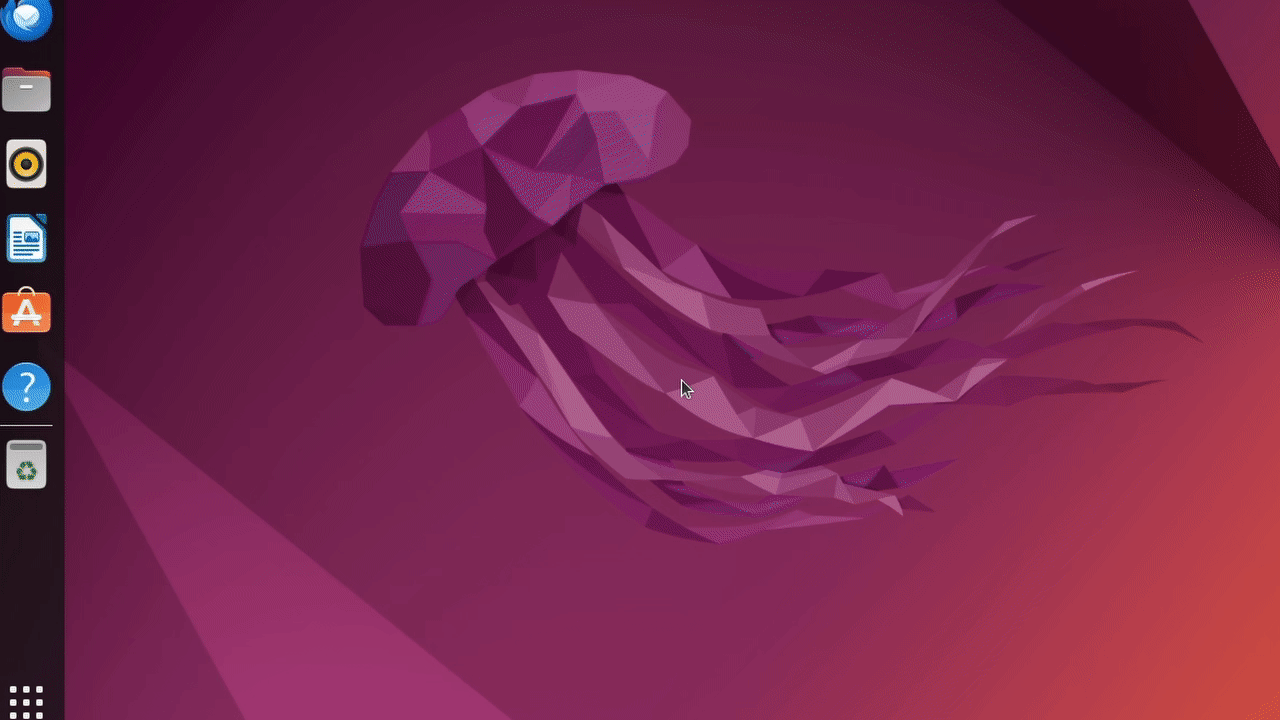debug.log
While working with Octo Browser, various situations may arise in which the information from the debug.log file can help. To find the debug.log file you need to:
On Windows:
- Press the key combination "Win"+"R"
- In the window that opens, enter %appdata%, then "OK"
- Go to the "Octo Browser" folder, then to the "logs" folder
- Send the debug.log file to Octo Customer Service
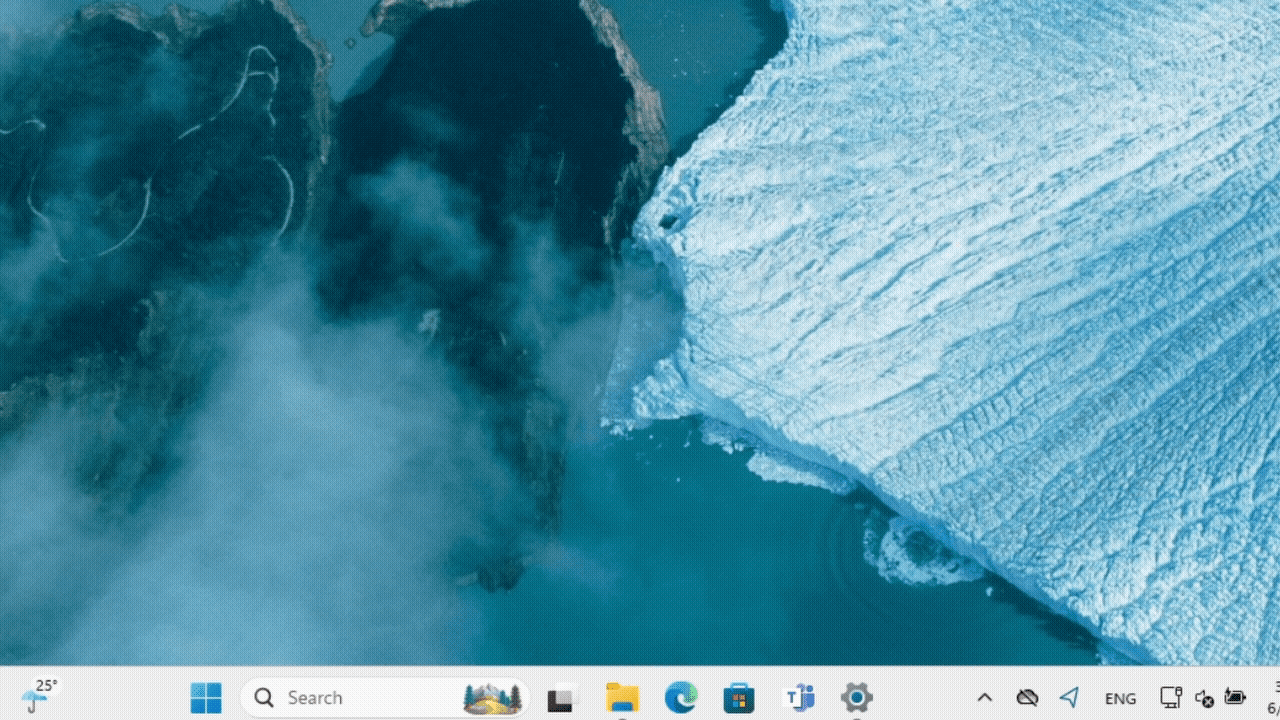
On macOS:
- Execute open ~/.Octo\ Browser/logs command in the terminal
- Send debug.log to Octo Customer Service specialists
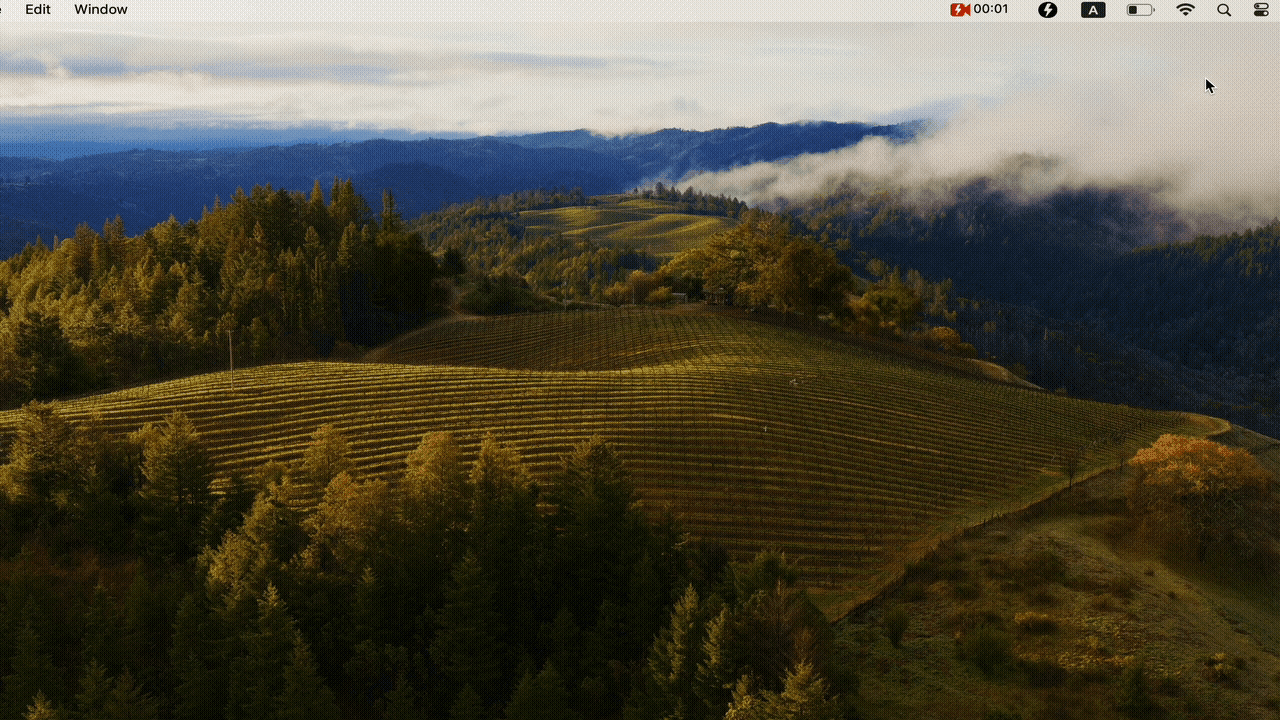
On Linux:
- Run the xdg-open ~/.Octo\ Browser/logs command in the terminal
- Send debug.log to Octo Customer Service specialists