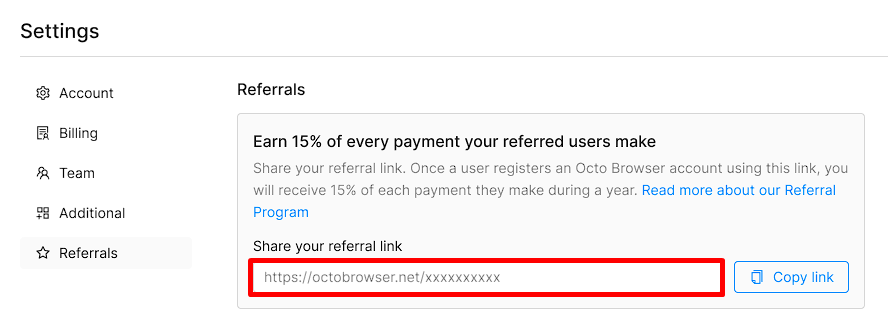The Referral Program
The Referral Program implies a cooperation between a user and Octo Browser, in which the user receives their own personal referral link. Such user is known as a Referrer, and new users who register using their referral link are considered their Referrals.
The Referral Program allows you to invite new clients to Octo Browser using your personal referral link and receive rewards equal to 15% of each payment your referred users make for 360 days after their registration.
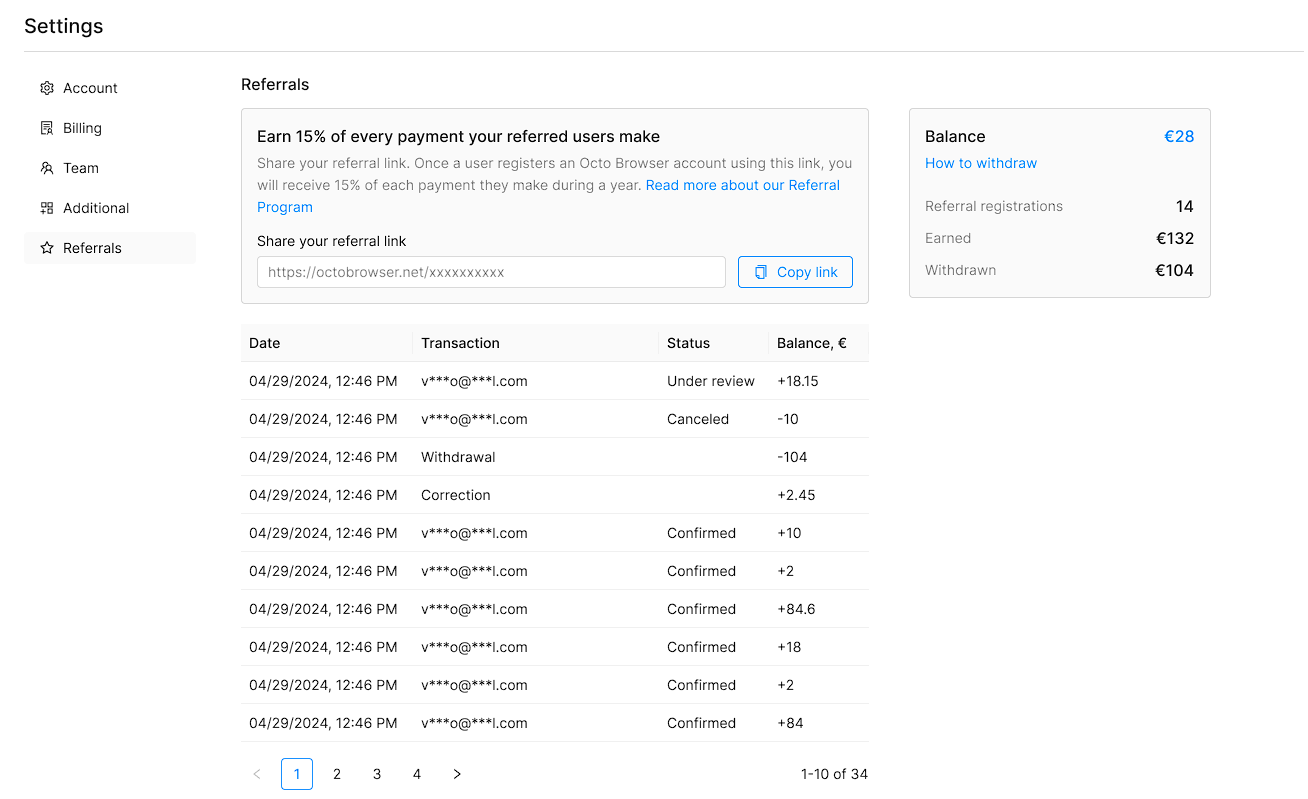
Becoming a member of the Octo Browser Referral Program
You need to follow three steps:
- Create an Octo Browser account.
- Copy your Referral Link from the corresponding field in the browser (Settings → Referrals).
- Share and promote the link making sure you follow the rules of the Referral Program.
Once the first client who registers their account using your link has completed an Octo purchase and the 14-day temporary hold on that purchase elapses, you will see your rewards in your referral account.
Once a new client registers using your referral link and makes a payment, you will see it in your referral list. These are the available statuses that you can see:
- Under review means the payment is being reviewed. The review takes 14 days.
- Confirmed means the payment has been confirmed and you have been awarded the corresponding bonus.
- Canceled means the payment could not be verified and was consequently blocked. No payments will be accrued in such cases.
Withdrawal of Accrued Rewards from the Referral Account
Minimum withdrawal amounts:
- Withdrawing to your own Octo Browser account (the one that receives referral payments): 10 tokens
- Withdrawing to an USDC ERC-20 or USDC BEP-20 (BSC) wallet: 100 tokens
1 token equals 1 Euro.
Send an email from the address associated with your account to referral@octobrowser.net stating that you would like to withdraw the accrued referral rewards and providing the corresponding payment details. (Only USDC ERC-20 or USDC BEP-20 (BSC) wallet withdrawals can be processed).
Be careful when providing the wallet details!
A sample email:
"I would like to withdraw the accrued referral rewards of the account
xxx@xxx.comto my Octo Browser accountxxx@xxx.com.""I would like to withdraw the accrued referral rewards of the account
xxx@xxx.comto the USDC (add network name here) walletyour wallet ID."Make sure to let our Technical Support know that you’ve sent an email requesting withdrawal of accrued referral rewards.
Wait until the payout date. Accrued referral rewards will be credited to you on the closest 1st or 15th of the month. The full amount of accrued bonuses that is available for withdrawal at the time of payment will be credited to you. For example, if you sent your fund withdrawal request on September 20, it will be processed on October 1.
Promoting Octo Browser under the Referral Program
You can promote your Referral Link in any way that is not prohibited by the rules. The most important ones are:
What is allowed
- Using social media
- Using websites and blogs
- Using banners
- Using contextual ads
- Using thematic forums
- Sharing the referral link with friends and colleagues and partners
- Using videos
- Use material from official Octo Browser channels only providing a link to the original source. For example, if you would like to use a post from Octo Browser social media channels, don’t copy-paste it, but repost it from the official website instead.
What is prohibited
- You are not allowed to use the brand name Octo Browser or otherwise refer to its name in contextual ads. We recommend using keywords instead: e.g., instead of “Octo Browser” you can use “multi-accounting browser,” “antidetect browser,” “browser for multi-accounting,” etc.
Using the following brand word combinations and their derivatives is not permitted anywhere:
- - octo browser
- - octobrowser
- - okto browser
- - oktobrowser
- - octo браузер
- - octoбраузер
- - окто браузер
- - октобраузер
- - octo net
- - окто антидетект
- - octo antidetect
- - octobrowser net
- - octo browser net
- - окто
- - octo
- - octopus browser
- - octo web
- - okto браузер
- - окто браузер
- - октобраузер
- Sending email, messenger, and social media spam is prohibited.
- Fraudulent requests using contact data of organizations without their permission are prohibited.
- You cannot register new Octo Browser accounts yourself using your own referral link.
- It is forbidden to offer a referral link to already registered Octo users if the referrer is aware that they already have an Octo Browser account.
- You can use the words “official” and “authorized” only combined with the word “partner.”
We advise you to read the full Terms and Conditions of the Octo Browser Referral Program, and specifically the section Prohibited Methods of Using the Referral Link.
FAQ
Where do I find my referral link?