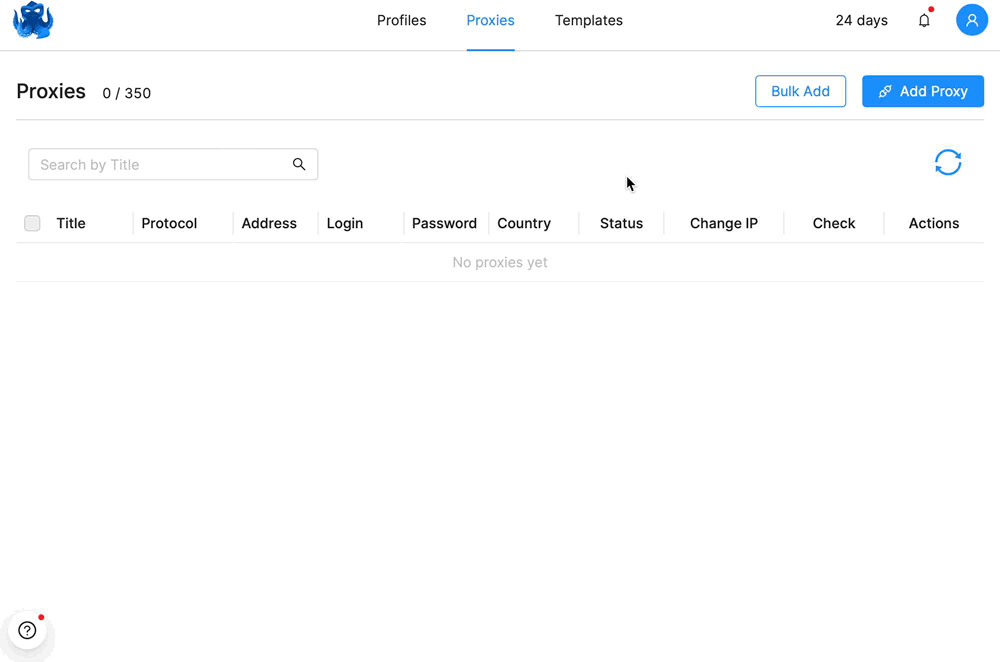Adding proxies in bulk
You can add several proxies at once using bulk adding. To do this, click Bulk Add and paste the proxy list (or drag the file with the list of proxies into the corresponding window) using the following format:
protocol://ip:port
protocol://login:password:ip:port
protocol://login:password@ip:port
protocol://ip:port:login:password
If you provide proxy data incorrectly, an [ERROR] notification will be displayed next to the corresponding proxy line.
You can provide a proxy name prefix, in which case the proxies added in bulk will have “prefix #number” names. If you leave the proxy prefix name field empty, a random proxy name will be generated: “random name #number”.