Cookie Types
Octo Browser supports popular cookie formats: Netscape and JSON. For your convenience, Octo supports the drag and drop method of adding cookies (dragging a .txt or .json file into the designated area).
Try not to use online converters. Some of them may convert cookies incorrectly, which may cause issues when working with the profile. Octo Browser supports both formats perfectly, and you can add any cookie file in these formats as is.
If you encounter any difficulties or if cookies cannot be added, please check the cookies' validity. Sometimes vendors may provide invalid cookies in specific unsupported formats, differing from the standard one.
You can check if the cookies have been successfully added to a profile by running the profile and opening the Octium Settings page. Do not visit any websites before checking.
chrome://settings/content/all
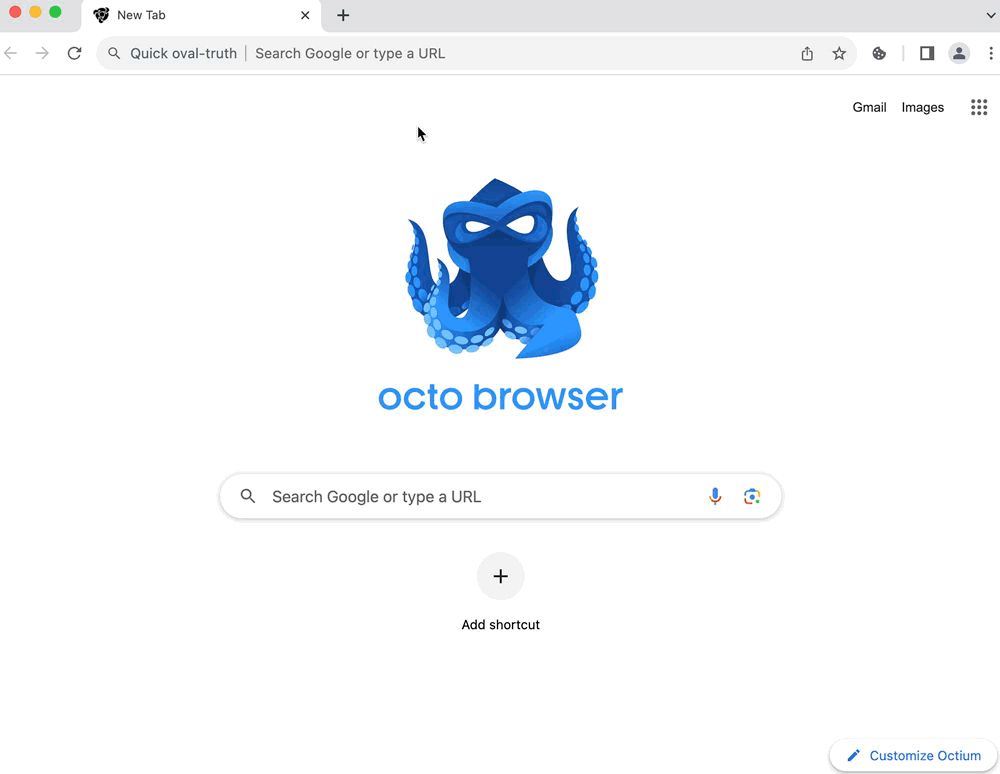
Adding cookeis from archives or in customized formats is not supported.
You can completely clear the cookies from your profiles in two ways:
- Clone the profile. The cloned profile will not contain cookies and a profile description
- Clear cookies directly in the profile (open the
chrome://settings/content/alllink in the profile and select "Delete all")